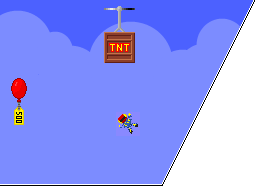For the sake of spamming this everywhere it'll possibly go. I haven't tested this yet, but people have had success turning off the Automute feature of Google Hangouts:
Hey, you lot! Do you remember that unabashedly moronic Google Hangouts "feature" that meant whenever you hovered your fingers within a foot of the keyboard it would cut you off in the middle of whatever you were saying? Well, months and months after forcing it on everyone and after tons of negative feedback... they haven't fixed it! At all!
However, there's a little bit of configuration you can do manually to the plugin that works around it. Here's how:
1. Open the sodding registry editor! That's "regedit" in the Start menu's Run box.
2. Highlight the Google Talk Plugin folder, which is in HKEY_CURRENT_USER\Software\Google\Google Talk Plugin
3. Add a new string (the Edit menu > New > String Value)
4. Right-click on it and Rename it to exps
5. Right-click on it AGAIN and Modify it, then type ["-tm"] . Not -tm. Not "-tm". The whole thing: ["-tm"]
6. Restart Chrome! Restart your whole blasted computer, possibly! Nobody knows for sure!
7. Talk and type uninhibited!
8. Take a scanned picture of your arse and send 1000 copies of it to the Google+ Help account at https://plus.google.com/107150983484568200135/posts
And if you're on a Mac, just open a terminal and: defaults write com.google.googletalkplugind exps -string [\"-tm\"]
Thanks to chee chew, Micah Catlin2 and Benjamin Flyx for distributing this information. Repost it to everyone you know who uses Google Hangouts, if there are any left! 2013-09-09 21:29:00 | |
 Track the T
Track the T